Modern law firms face countless administrative burdens, with repetitive legal documents among the most time-consuming. From client contracts to internal agreements, the process of creating accurate, formatted legal documents is essential—but repetitive. Manual drafting slows down operations, increases human error risks, and cuts into time that could be spent on client work or case strategy.
Legal document automation software is changing that. These automation tools help legal teams generate documents using intelligent templates and client data, reducing prep time by 60–80% while ensuring accuracy and consistency. Whether you're drafting court forms, discovery documents, or intake forms, the right software streamlines legal document creation, helping legal professionals serve more clients, improve KPIs, and reduce stress.
In this guide, we’ll cover:
- What is document automation for lawyers?
- Key features of legal document management software
- Reviews of top document automation tools
- Best practices for implementation
- How Legal Soft’s Virtual Document Collector supports the document creation process
What is Document Automation for Lawyers?
Document automation for lawyers refers to the use of software that automates parts—or all—of the legal document creation process. By using automated templates, conditional logic, and integrated client data, legal teams can generate documents in just a few clicks.
How It Works:
- Choose or create dynamic document templates.
- Collect client information through forms or client intake systems.
- The software auto-fills multiple documents using smart fields and logic.
Benefits:
- Time savings: Reduces manual tasks by up to 80%.
- Minimized human error: Standardizes language, clauses, and format.
- Improved quality: Frees up lawyers for important tasks.
- Client experience: Faster turnaround = improved satisfaction.
- Cost savings: Reduces admin labor and operational overhead.
Even if you're unaware, your firm is likely already using document automation software—from mail merge to auto-filled PDFs. The right solution integrates with case management and legal practice management software, creating a streamlined, efficient tech stack.
Key Features of Law Firm Document Automation Tools
Choosing the right document automation software starts with understanding what features matter most to your legal practice. Here are must-haves:
1. Document Templates & Customization
Robust software should offer ready-to-use automated templates and tools for custom building. Look for dynamic fields that adapt to complex legal documents.
2. Conditional Logic & Smart Fields
Build templates that react to input (e.g., different clauses for different client types). This improves accuracy and speeds up drafting for complex documents.
3. Workflow Automation & Collaboration
Choose software that includes workflow automation, version control, and real-time editing. These features make document drafting collaborative and efficient.
4. Legal Document Management Software Integration
Integration with tools like Clio, MyCase, or PracticePanther ensures data flows between your legal tools. Look for a public API and support for case management software.
5. User-Friendly Interface & No-Code Platform
Your staff should be able to use it without IT help. Tools with a clear user interface and drag-and-drop builders are easier to train on.
6. Security, Compliance, and Signatures
Your solution should support electronic signatures, encrypted storage, and access controls. It must comply with GDPR, HIPAA, and other legal standards.
Legal Soft’s Virtual Document Collector integrates client-facing forms with your document management system, removing the need for manual data entry. It supports court forms, client documents, and helps generate automated legal documents with ease.
[Schedule a free demo today] to see it in action.
Top Document Automation Tools for Law Firms
Let’s look at the best document automation software options on the market:

1. HotDocs (Mitratech)
- Pricing: Contact sales
- Highlights: Advanced document assembly, logic rules, secure cloud
- Pros: Handles complex legal documents; fast processing (up to 90% faster)
- Cons: Complex setup; suited for larger firms
- Best For: Enterprise-level law firms needing high-volume document generation

2. Contract Express (Thomson Reuters)
- Pricing: Contact sales
- Highlights: MS Word integration, clause library, document flow automation
- Pros: Powerful; well-known brand; tailored to large firms
- Cons: Expensive; not ideal for solos
- Best For: Firms using other TR products or needing rich clause logic

3. Gavel (formerly Documate)
- Pricing: Starting at $83/month
- Highlights: No-code platform, APIs, logic branching
- Pros: User-friendly; flexible workflows
- Cons: Fewer prebuilt legal templates
- Best For: Small and mid-sized firms

4. Lawyaw (Clio Draft)
- Pricing: Starts at $105/month
- Highlights: Clio integration, PDF/Word templates, document drafting tools
- Pros: Seamless with Clio; good UI
- Cons: Clio dependency
- Best For: Existing Clio users

5. Smokeball
- Pricing: Contact Sales
- Highlights: Practice management + legal drafting software
- Pros: All-in-one; includes document management software
- Cons: Less customizable
- Best For: Small law firms wanting simplicity

6. Briefpoint
- Pricing: Contact sales
- Highlights: Built for routine drafting; serves over 500 firms
- Pros: Great for repetitive work
- Cons: Limited flexibility
- Best For: Firms that handle high volumes of court documents

7. PandaDoc
- Pricing: Start free 14 day trial
- Highlights: CRM and workflow automation, eSignatures
- Pros: Great for intake, contracts
- Cons: Not legal-specific
- Best For: Hybrid legal and business use
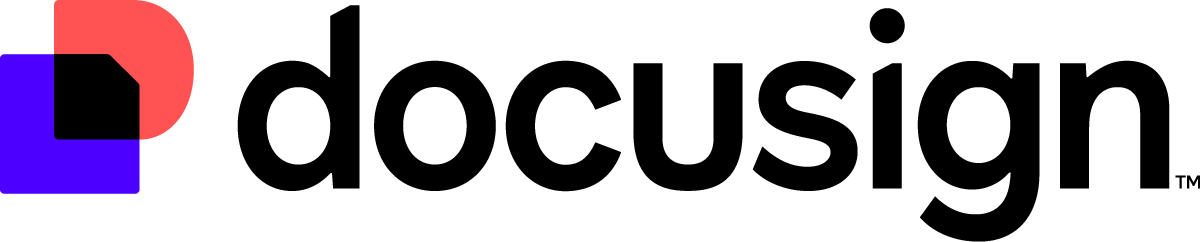
8. DocuSign
- Pricing: From $15/month
- Highlights: Market leader in electronic signatures, templates
- Pros: Scalable; trusted
- Cons: Limited legal-specific features
- Best For: Firms needing secure eSigning + templates
Implementing Document Automation in Your Firm
Success depends on preparation:
- Audit current workflows: Identify bottlenecks and manual tasks.
- Set clear goals: What do you want to improve—speed, quality, client experience?
- Choose the right platform: Match features with your document types and volume.
- Train staff: Ensure everyone understands how to use the tool.
- Track success: Use KPIs like time saved, errors reduced, and documents delivered.
Legal automation lets you generate documents quickly, reduces staff workload, and supports better client experience.
Measuring ROI of Document Automation
Key metrics to track:
- Time savings per document
- Decrease in errors and rework
- Cost savings from fewer admin hours
- Increased capacity for more clients
- Improved satisfaction from faster turnaround
The right tools help firms save time, serve more clients, and reduce stress. Most firms see ROI within 6–12 months.
Choosing the Right Document Automation Tools
Implementing document automation for lawyers isn't just about saving time—it's about improving the quality of your legal service. From client intake forms to complex court documents, automation allows you to focus on strategic work while cutting down repetitive admin.
Our Virtual Document Collector simplifies data gathering, complements automated templates, and works alongside any major legal document automation platform.
Book a demo to see how automation and streamlined intake can transform your workflow.







