Ever feel like there aren't enough hours in the day? For many law firms, the answer is a resounding 'yes.' The truth is, staying competitive and profitable in today's legal landscape is tougher than ever.
For practices that struggle to stay profitable, having reliable support staff can be a game-changer. It's the difference between attorneys focusing on billable legal work and getting bogged down with administrative tasks.
In fact, a recent Legal Trends Report revealed that lawyers spend only 2.9 hours of each workday on billable tasks. The rest of their time is consumed by client intake, document management, and other essential activities that keep the firm running but don’t generate revenue.
So, what if you could reclaim those hours?
This is where a virtual assistant can completely change the economics of your firm. By delegating routine tasks, you can reclaim valuable billable hours and lower your overhead. But how much can you really save?
We've done the math for you. Our new ROI calculator breaks down the true costs and potential savings of working with a virtual assistant, giving you the clear numbers you need to make a smart decision for your firm.
Calculate Your Savings
How to Use This Calculator:
1. Enter the hours worked per week and hourly rate of your in-house employee.
2. Calculate monthly office space cost per employee by dividing total monthly office space cost by the total number of employees.
3. Enter the upfront cost of equipment you invest in your in-house employee such as desktop, furniture, and internet connection.
4. Enter the hourly rate for a virtual assistant in the same role. Need help finding rates? Check the rate guide below the calculator.
5. Enter the hours per week you need your virtual assistant to work.
How Much Does a Virtual Assistant Cost?
The cost of a virtual assistant can vary widely depending on factors such as experience, skill set, and location. Virtual assistants are typically hired on an hourly basis, with rates ranging from $8 to $50 per hour.
To give you a clearer benchmark and help you plan effectively, we'll reference Legal Soft's standardized virtual assistant rates.
Here are some typical hourly rates you can expect when hiring a virtual assistant:
- Accountant - $14.00
- Attorney - $20.00
- Bookkeeper - $14.00
- Case Manager - $15.00
- Collection Specialist - $13.00
- Demand Writer - $18.00
- Document Collector - $13.00
- Intake Specialist - $13.00
- Legal Assistant - $13.00
- Lien Negotiator - $13.00
- Marketing Assistant - $18.00
- Operations Manager - $18.00
- Paralegal - $17.00
- Receptionist - $12.00
These rates show how specialized legal support can be accessible. Investing in a virtual assistant at these price points allows you to delegate routine tasks without the overhead associated with traditional in-house hires.
How Much Should I Pay for a Virtual Assistant?
The amount you pay for a virtual assistant largely depends on the specific tasks you need them to perform and the level of expertise required. For routine administrative tasks, a lower hourly rate may be appropriate. However, for specialized legal support involving case management, legal research, and documentation, investing in a VA with relevant experience is crucial.
It's not just about the numbers; consider the value they bring in terms of time saved and tasks completed. Often, the cost of a virtual assistant is far outweighed by the increased billable hours and operational efficiency your firm gains. Focus on the return on investment (ROI) rather than just the hourly rate.
When a Virtual Assistant Makes Sense
Not every firm needs a virtual assistant right away, but there are clear signs that hiring one is the right move:
- You spend more than an hour each day on non-billable administrative tasks.
- Your workload fluctuates significantly from month to month.
- You need 15–25 hours of weekly support but can’t justify a full-time hire.
- Repetitive tasks like client intake and document collection are creating bottlenecks.
- You’re turning away cases because you lack the capacity to manage the administrative load.
- You’re paying current staff overtime just to keep up.
- You want to test a new role before committing to a permanent hire.
- Profit margins are tight and overhead costs are eating into revenue.
- Your practice is growing, but current staff are overwhelmed and struggling to adapt.
- You’re spending evenings and weekends catching up on administrative work.
- Client response times are suffering because you can’t keep up with communications.
Cost-Saving Tips When Working with Virtual Assistants

To get the most out of your virtual assistant investment, you need smart planning and clear communication.
- Start with high-volume, repetitive tasks. Don't hand off your most complex work first. Begin by delegating tasks that consume a lot of time but don't require your legal expertise. These include client intake forms, appointment scheduling, document collection, and follow-up emails.
- Create clear processes and documentation. Invest 30 minutes upfront to document exactly how you want tasks to be done. Record a quick video, write a simple checklist, or share examples. This will save you hours of back-and-forth communication and ensures consistent quality.
- Use time tracking and productivity tools. While most VA services offer time tracking, you should also use project management tools like Asana, Monday, or Trello. This creates transparency, keeps everyone accountable, and helps you see where time is being spent.
- Batch similar tasks together. Group related tasks for efficiency. For example, have your VA complete all intake calls in one block of time rather than mixing them with scheduling or emails.
- Hire for the role, not just the rate. A $12/hour receptionist may be perfect for answering calls, but if you need someone to manage complex case files, invest in a $15/hour case manager. Hiring the wrong skill level wastes time on corrections and re-work.
- Communicate expectations clearly from day one. Regular, clear communication is important, especially since you don't have physical interaction. Set expectations for working hours, response times, and communication preferences. Ambiguity leads to mistakes, which cost more than a simple conversation.
- Build a long-term relationship. A VA who understands your firm, clients, and processes becomes far more valuable over time. Treat them as a valued team member, and you’ll gain better performance and greater cost savings in the long run.
Virtual Assistant vs In-House Employee
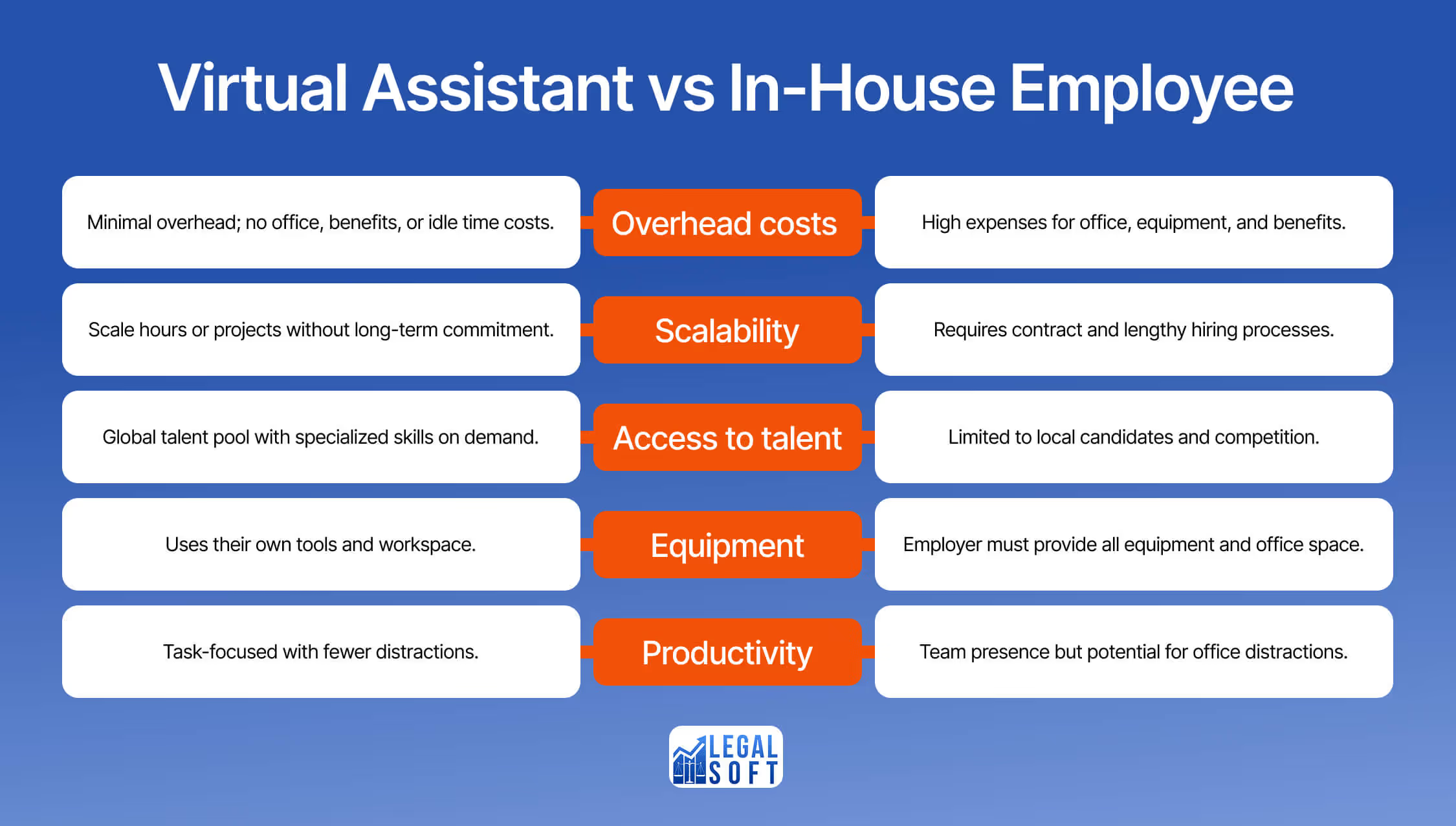
When considering a new hire, the real cost goes far beyond an hourly wage. You need to compare the benefits of virtual assistants against traditional in-house employees. Each model has its own advantages depending on your firm’s needs and operational structure.
Overhead Costs
- Virtual Assistant: Significantly reduces overhead, as you avoid expenses like office space, equipment, utilities, and employee benefits. You pay only for productive work hours and no idle time.
- In-House: Requires substantial investment in physical infrastructure, software licenses, office supplies, and benefits.
Flexibility & Scalability
- Virtual Assistant: Highly flexible. You can scale up or down based on your firm’s workload and hire someone instantly for specific projects or part-time needs without a long-term commitment.
- In-House: Less flexible. It often requires a full-time commitment and a lengthy hiring and termination process. Adding staff means repeating the entire, time-consuming hiring process of job postings, interviews, and onboarding.
Access to Talent
- Virtual Assistant: Access to a global talent pool, making it easier to find specialized skills that may not be available locally.
- In-House: Limited to the local job market, which can restrict access to niche expertise or make competitive hiring more challenging in certain regions.
Equipment & Infrastructure
- Virtual Assistant: No additional investment required. VAs provide their own computers, internet connection, and dedicated workspace.
- In-House: Requires investment per employee for equipment such as computer, desk, chair, and internet connection plus ongoing office space costs.
Productivity
- Virtual Assistant: Results-oriented, focusing purely on completing assigned tasks. There's less distraction from office politics or non-work-related activities.
- In-House: While valuable for team cohesion, in-office environments can sometimes lead to more distractions and non-work-related interactions, potentially impacting direct productivity.
How to Get Started
Ready to bring a virtual assistant into your firm? The process is easier than you think. Here are four simple steps to integrate a virtual assistant into your operations:
1. Assess Your Needs
Start by making a specific list of tasks that are currently consuming your time or creating bottlenecks. "Client intake" is vague, but "answer intake calls, complete intake forms, and schedule consultations" is actionable. Estimate how many hours each task requires per week. This will give you a clear picture of the role you need and how many hours to budget.
2. Choose Your VA Partner
Research providers who specialize in the support you need. Look for firms that pre-train and vet their VAs. Legal Soft, for example, provides virtual assistants who already understand the unique demands of running a law practice. The company also offers a built-in platform where you can manage, pay, and support your team directly.
3. Delegate & Integrate
Once you’ve selected your VA, set them up for success by sharing your preferred communication style, providing clear instructions, and integrating them into your workflow. Introduce them to the tools, software, and processes your firm relies on. Providing this foundational information will help them get up to speed quickly and ensure a smooth start.
4. Document & Scale
As you work together, document what works and refine what doesn't. Create templates, checklists, and standard operating procedures. Once you've established a rhythm and the VA is delivering consistent results, you can scale up by hiring additional virtual assistants for different roles. The systems you build now will make future hires faster and smoother.

Conclusion
The return of investment of a virtual assistant goes far beyond the dollars saved. When you reclaim hours from administrative work each day and redirect that time to billable client work, you're not just cutting costs, you're increasing revenue. That's the difference between a firm that's surviving and one that's thriving.
Take the next step toward a more efficient and profitable future for your firm. Use the ROI calculator above to get your personalized estimate, or connect with Legal Soft to explore how our virtual assistants can transform your firm's operations.

Frequently Asked Questions
How much does a virtual assistant cost hourly?
Hourly rates for virtual assistants typically range from $8 to $50 per hour. However, a wide range of factors can affect these costs, including the virtual assistant's experience, skill set, and location. For example, virtual assistants in developed countries usually charge higher rates than those in developing countries due to the higher cost of living.
Are there virtual assistant service packages?
Yes, many virtual assistants offer service packages. The price for these packages often depends on the project's scope and duration. Service packages are a good option for clients with ongoing needs who want to make their budgeting more predictable.
What is the affordable way to hire a virtual assistant?
The most affordable approach is to compare rates across different providers or platforms. Look for an all-in-one platform that includes time tracking and productivity tools, allowing you to directly manage your VA without paying for extra software. Always confirm their pricing structure upfront to avoid hidden fees.








